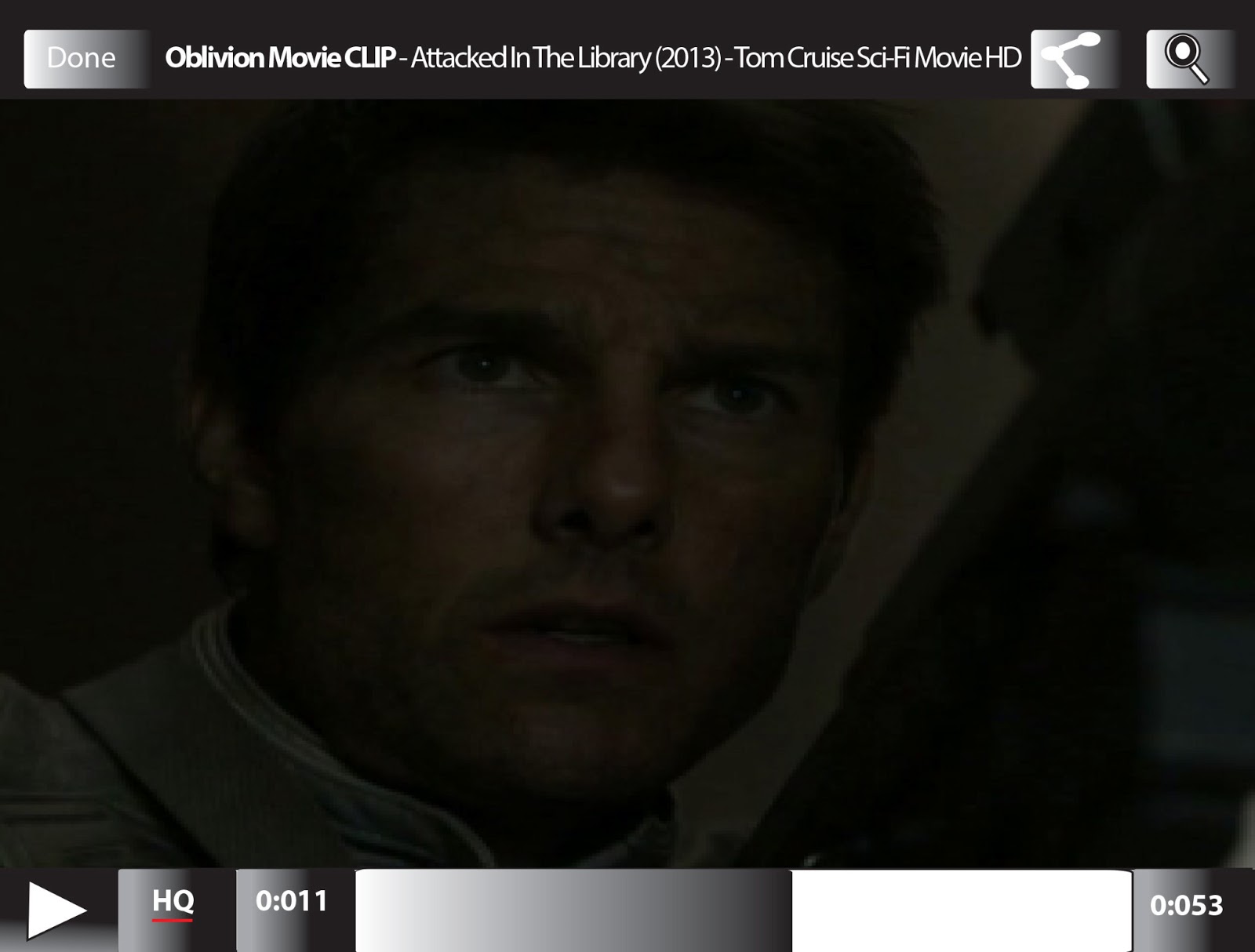Summary of Term 2
At the start of the second term most of the work we did was the same as with term 1. We did more weekly projects like designing adverts and logo for companies. I felt no new difficulties in the beginning of the new term. Then towards the end we got two big projects to do, a design of a kiosk interface and design a app for the ipad. This was a new experience for me in graphic design class and it was hard in some areas, mainly doing a lot more research and background work, but in the end I felt I did well and it was fun to do the big projects, well most of it anyway. The last thing was the blog and the website, which we had done for the whole year, that was nearing the end and it was probably the trickiest one for me because with so much going on with other projects I didn't have many chances to work on it, but still I got the blog up and running and my site is relatively okay so I think I might be able to do well in it. Overall I say the second term had much more to do then the first term with the two big projects we had to do, but still I felt I did well and enjoyed doing the projects.