More Graphic Design Work
Advertising & Campaigns- Postcard

 For this assignment we were asked to design at least three different postcard promoting the idea to keep young people from drinking too much. The idea I had was the
idea of not to abuse alcohol. I used Photoshop for this design piece,
using the various tools available. It uses images selected and put
together, showing of the idea that you can have fun with drinking, but with a message telling you not to overdo it.
For this assignment we were asked to design at least three different postcard promoting the idea to keep young people from drinking too much. The idea I had was the
idea of not to abuse alcohol. I used Photoshop for this design piece,
using the various tools available. It uses images selected and put
together, showing of the idea that you can have fun with drinking, but with a message telling you not to overdo it. Advertising & Campaigns- Poster
For this assignment was to design a poster for the Olympics that were held in London last year, part of the advertisements and campaigns. I used Illustrator for this design. I did it using images, that were traced over with the pen tool,for the silhouette of the runners the jumpers and the background. The others were done using basic tools like the shape and type tool.
Information Design - Instructional
Information Design-Maps
This is a map I created using illustrator. The idea was to create a section of the map using basic tools from Illustrator. I used various shape tools and a few symbols like with the train symbol or the small arrows on road. I tried to use colours to help it look like an actual map.
Information Design - Symbol- Food
These are symbols I created using Illustrator. The idea was to create symbols to use for a menu used at a restaurant or deli. I mostly used the pen tool for this, tracing over images, making them vector art work. I used simple black and white colour, which is what you would see for most symbol designs.
Interface Design
Main Menu
This is the main page yo see when you first use the kiosk. There are 3 options Tickets, Route Map and Timetable. It was done using Photoshop using the basic shapes tool type and layer effects. The Ticket option is purple to show that it has been clicked.Selecting Ticket
This is the ticket page, where you go to after clicking the ticket option on the main page. Done the same as main page. It shows the different options for selecting different types of ticket and if you want to purchase more than one.
Zone
This is the zone page after selecting your ticket type. Again done using the same method as the other two pages. Here you can select where you want to go by selecting which zone the area is in.Payment
Here after selecting your zone you go the payment section. Done using the same methods as other pages. Here is where you choose how you are going to pay for your ticket and if you want to change your ticket or zone option if you made a mistake.Processing Ticket
After that this page showing your ticket being printed. Done using the same method as the othersIpad App Design
Main Menu
This is the main menu page for my app. Shows a variety of different options. Done using Adobe Illustrator. Mostly used shapes, text and gradient.
Types of Shows
TV Show

This page gives you the info about any TV or movie you click on. Done using the same method as other pages
Featured

This page shows you if there are any shows or movies featured. Done using the same methods as the other pages.
Video
This page appears if you have clicked on a certain video. Done using the same methods as others
Queue
This page is if there are any movies or shows you like, then you can add them to your queue, which you send to watch them on your TV or computer. Done using the same methods as other.












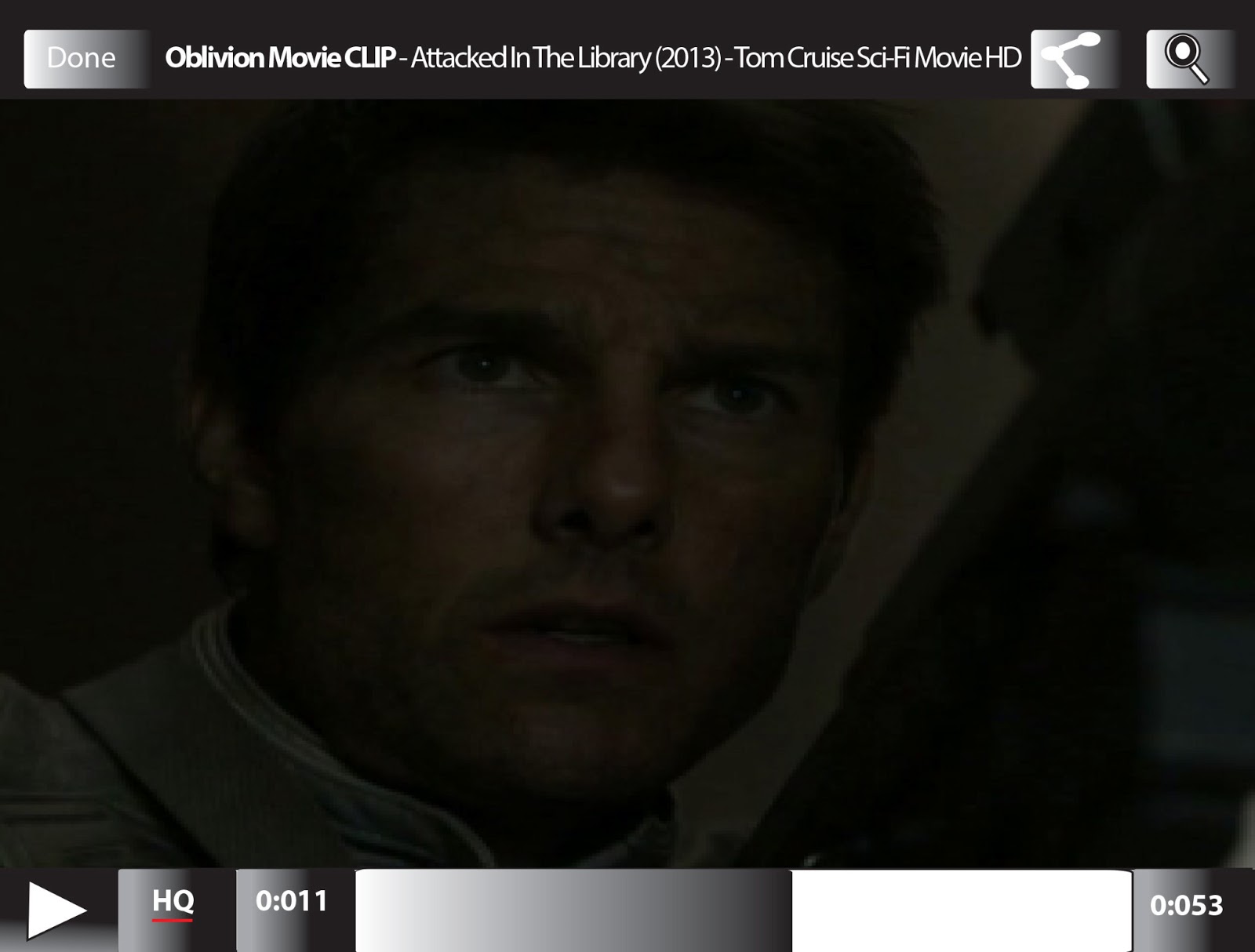

No comments:
Post a Comment